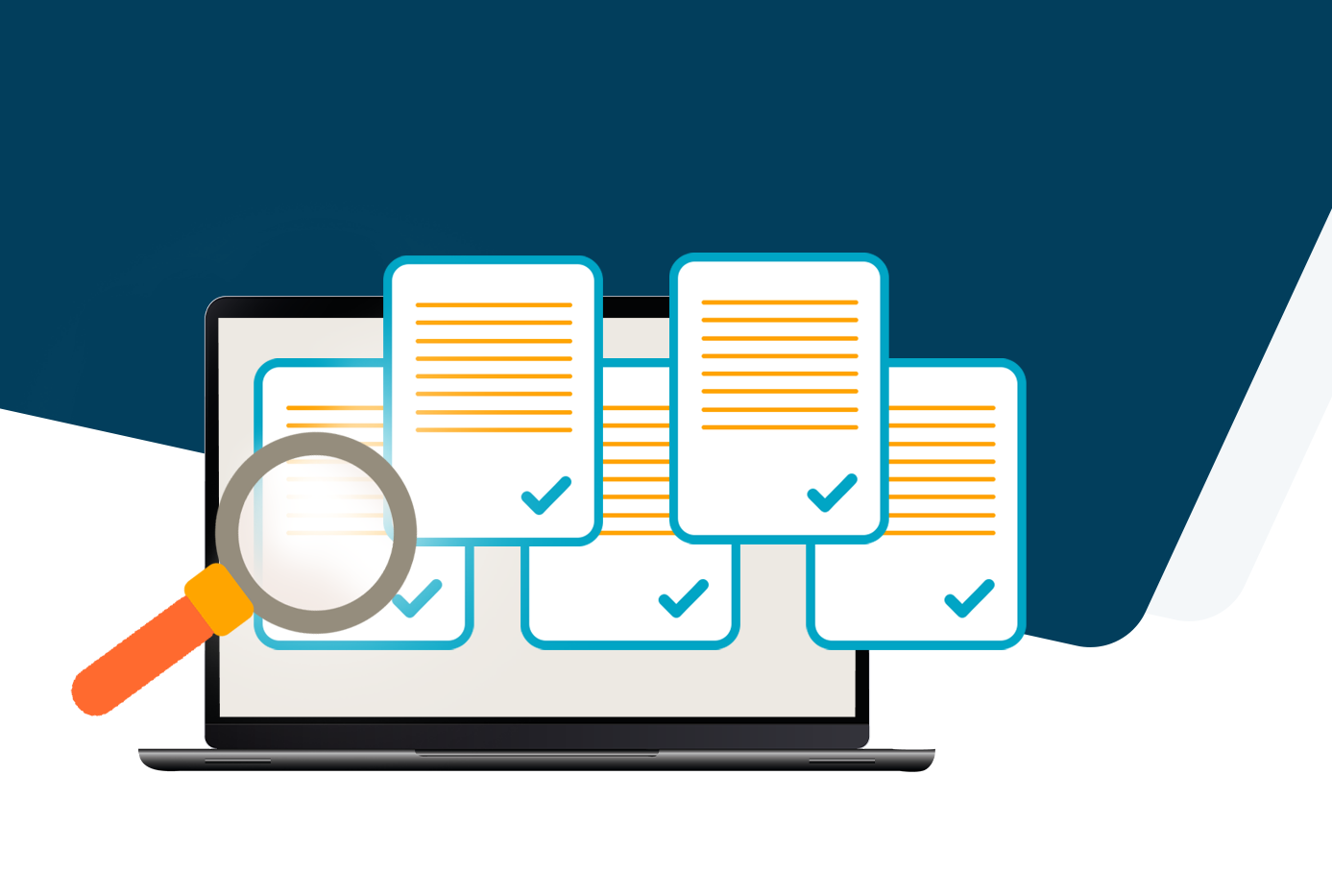Digital AP1s use a tool known as validations to minimise the risk of avoidable requisitions. Find out everything you need to know to make the most of validations now.
Understanding digital AP1 validations and how they can benefit law firms
Updated June 2024
Firms have spent time understanding a new way of submitting their AP1s since HMLR announced that digital AP1 submissions would be made mandatory from November 2022. When the announcement was made, around 80% of submissions were still using paper or electronic formats like a PDF populated from the CMS. Though good news is that since the introduction of digital registration applications, 87% of firms are now using digital AP1s according to the Digital Conveyancing Maturity Index 2024.
Along with learning a new system to submit AP1 applications digitally, firms have also been learning about other features and tools that have been introduced with digital AP1s. Understanding how these new additions can benefit your firm can make a big impact on your conveyancing workflow. This is why adopting digital conveyancing solutions should be a priority for every law firm.
You may have heard a new term popping up more often since the introduction of digital AP1s; validations. So, what are these validations, what do they do in relation to digital AP1s, and what do I need to know about them?
Our quick guide helps you understand:
- What validations are
- How validations are relevant when completing your AP1 form
- How validations benefit you
- How InfoTrack can support you with the required HMLR validations and more to reduce requisitions

What are validations and what do they have to do with submitting your AP1?
Validations are a tool implemented in the digital AP1 process that checks the data provided before the AP1 form is submitted. They validate the information being entered into the submission to ensure it is correct and are used to minimise errors that may cause delays in the process.
Validations are usually built into the digital AP1 service you are using and were introduced by HMLR when they moved to digital submissions to reduce the number of requisitions firms receive. Validations not only check for errors or inconsistencies in data, but they also ensure that your application follows HM Land Registry’s requirements for digital AP1 submissions.
Why do you need validations?
Validations have been introduced to have a positive impact on the post completion process, ultimately reducing delays caused by errors or missing information and providing a smoother transfer process for both conveyancers and their clients.
There are four key reasons validations have been applied to digital AP1s:
- To prevent incorrect information being recorded on the register, such as if duplicate parties were added. Which avoids inaccuracies and time lost correcting them, as firms would need to rectify the error, subsequently delaying the process.
- To prevent incomplete or incorrect applications being lodged to HMLR which can result in an automatic cancellation or requisitions being raised.
- To reduce requisition rates. HM Land Registry categorises requisitions into avoidable and unavoidable requisitions with the expectation that law firms will submit accurate applications that don’t lead to avoidable requisitions. Validations reduce avoidable requisitions at the source by prompting users to provide necessary information and validate the details wherever possible throughout the AP1 form, such as the fee calculator which ensures the fee for the application matches the HMLR fee.
- To save firms and HMLR time. By using pre-population which prevents the risk of inconsistent information caused by rekeying and reducing the risk of requisitions, both clients and HMLR can save time associated with managing and responding to avoidable requisitions.

How can validations reduce requisitions?
Validations minimise the risk of requisitions by removing many of the causes of requisitions that occurred with paper or PDF submissions. One of the many advantages of digital AP1s is the ability to use technology to validate the information provided to check the details meet HM Land Registry guidance.
By highlighting inconsistent data, missing information, or details supplied in the incorrect format, validations can reduce many of the avoidable requisitions that cause delays or cancellations. Ultimately this can speed up the post completion process, saving you time.
How does InfoTrack support law firms with digital AP1 validations?
Despite the mandate for digital AP1s taking effect from 30th November 2022, at InfoTrack, we’ve been offering a digital AP1 solution to help law firms complete their post completion process faster and smarter since 2016.
Having submitted more than 1.4 million digital AP1s for our clients through our digital conveyancing platform, we’ve had plenty of time to study where we can optimise the process and use technology to give firms a helping hand with their post completion process. On average, firms using InfoTrack to submit their AP1s digitally have reduced their requisitions by 40% on average.

Here are 18 ways InfoTrack supports law firms with their digital AP1s, many of which go beyond the standard requirements set out by HMLR, giving firms even greater benefits.
- Our AP1s from Deeds technology harnesses the power of AI to pre-populate up to 9% of the form and minimise the risk of mismatched information between deeds and the AP1 application.
- Our intuitive digital AP1 dashboard allows you to filter AP1 applications by status for greater visibility across every matter.
- Respond to requisitions, communicate directly with your HMLR case worker, and upload additional documentation with our built-in WhatsApp-style messaging solution.
- Email alerts for requisitions, early completion, warning of cancellation, cancellations, and completion of registration to help you keep up to date with your applications.
- Save time and streamline the process with templated requests, meaning you spend less time preparing requests and can get on top of any queries faster.
- Manage all your digital conveyancing tasks in one place, saving you time and making your end-to-end conveyancing process easier. CMS integration also automates the return of documents for a more efficient workflow.
- Auto-attachment of the SDLT5 from your matter streamlines the process so you can manage your post completion in under five minutes.
- Auto-calculated HMLR fees ensure your fees match the requirements.
- Ability to review an AP1 in the original format to ensure you’re confident with the information supplied before submission.
- A handy notes section provides full form flexibility and additional information for the caseworker to provide as much information as possible to avoid further delays.
- Ability to submit power of attorney applications in a case worker-approved format to avoid delays and requisitions.
- Satisfaction declarations for self-representing parties.
- Lender details look up for easy access.
- Auto-populated party roles within Panel 13.
- The ability to review all related files so you can easily check the supporting documents which have been uploaded to the application.
- MR01 integration provides pre-population of certificate wording in AP1 notes section for a faster process.
- Duplicate party role detection to avoid repeated data that may cause a requisition.
- Built-in FAQs and guidance for help with more complex applications, as well as a team of AP1 experts on hand via phone and email support.
We know changing your processes can feel a little daunting at times. However, the efficiency and accuracy of digital AP1 solutions considerably outweigh the time needed to learn how to correctly use them. Don’t just take our word for it, discover how Birketts achieved zero cancellations in six months by managing their digital AP1s with InfoTrack.